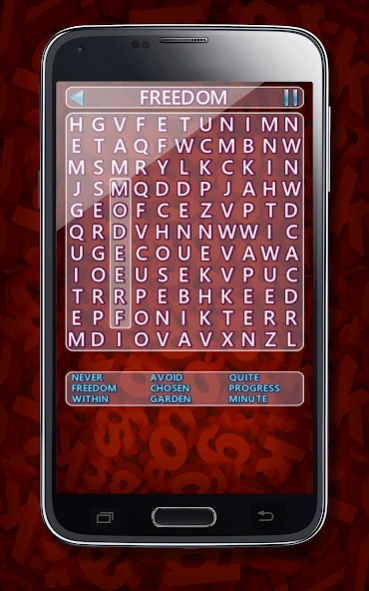Word Search 3.1
Free Version
Publisher Description
Word Search - Play the classic word search puzzle game in 6 languages.
Word Search Free, the classic word puzzle game is the ultimate mind teaser that will help boost your vocabulary in multiple languages! You can play Word Search Free in up to 6 different languages, including:
* English (US)
* Spanish
* German
* Italian
* French
* Dutch
With more than 1,00,000 fun word puzzles to solve for each language, there is no shortage of hidden words to find and unscramble.
Your brain will be challenged in your quest to find all the hidden words in the text. With so many word puzzles to solve, you will be well on your way to becoming a vocab master and increasing your word count. Word Search Free is the ultimate brain training exercise.
The rules for this word search game are simple: solve the puzzle by finding all the words on the game board as quickly as possible. Be mindful though, as words can be displayed horizontally, vertically, diagonally or even backwards.
Word Search FEATURES:
* More than a MILLION puzzles with words to find
* 6 languages, including English, Spanish, German, Italian, French & Dutch
* Cool graphics, including an awesome SPACE THEME
About Word Search
Word Search is a free app for Android published in the Puzzle & Word Games list of apps, part of Games & Entertainment.
The company that develops Word Search is Clockwatchers Inc. The latest version released by its developer is 3.1.
To install Word Search on your Android device, just click the green Continue To App button above to start the installation process. The app is listed on our website since 2023-07-17 and was downloaded 1 times. We have already checked if the download link is safe, however for your own protection we recommend that you scan the downloaded app with your antivirus. Your antivirus may detect the Word Search as malware as malware if the download link to com.clockwatchers.wordsearchlte is broken.
How to install Word Search on your Android device:
- Click on the Continue To App button on our website. This will redirect you to Google Play.
- Once the Word Search is shown in the Google Play listing of your Android device, you can start its download and installation. Tap on the Install button located below the search bar and to the right of the app icon.
- A pop-up window with the permissions required by Word Search will be shown. Click on Accept to continue the process.
- Word Search will be downloaded onto your device, displaying a progress. Once the download completes, the installation will start and you'll get a notification after the installation is finished.